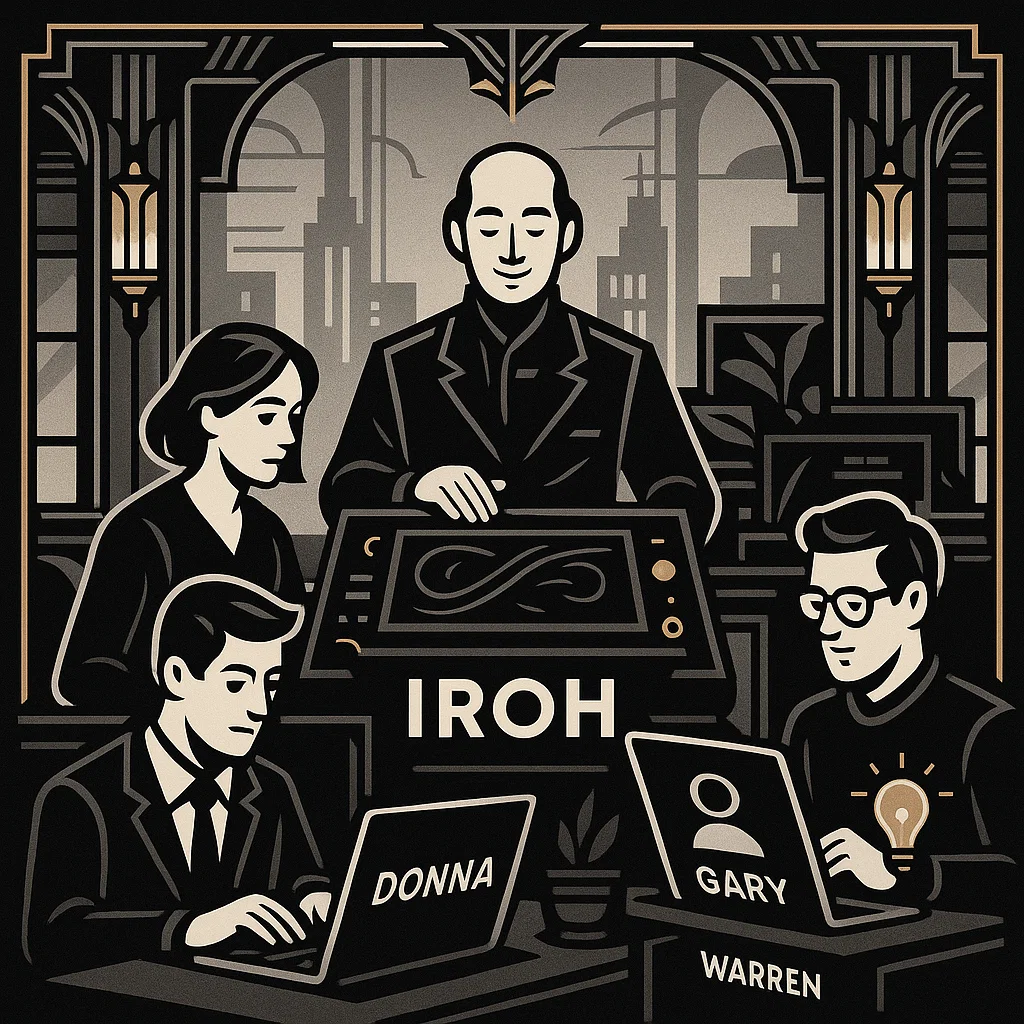
Schizophrenic Burn-Out
As a solopreneur, I’ve spent years building a business that runs on one thing: me. My brain, my energy, my ability to juggle a hundred things at once. It worked—until it didn’t. Because let’s be real, that’s not sustainable. And it sure as hell isn’t scalable.
You know that old saying, “If only I could clone myself…”?
Turns out — now you can.
What's an AI Assistant?
An AI assistant is like having a super smart teammate that is always excited to share the conversation you want to have at any time of the day. Need help writing? It can draft your emails, proposals, or even blog posts. Stuck on strategy? It can offer ideas, suggestions, or help you map out a plan. It’s also great for staying organized — like a project manager that keeps track of everything for you. For business owners, it’s kind of like finally having that clone you always wished for. All you need to do is ask ChatGPT to create one for you.
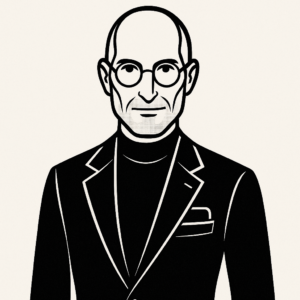
generated by ChatGPT
We Built an All-Star team in about 60-minutes
It started with:

I ended up with:
| Role | Name | Personality |
|---|---|---|
| First-in-Command | Uncle Iroh | Calm, wise, strategic |
| Support Agent / Personal Assistant | Donna (from Suits) | Sharp, loyal, organized |
| Marketing Director | Gary Vaynerchuk | Direct, high-energy, relentless |
| Personal Trainer | Arnold Schwarzenegger | Disciplined, motivating, no excuses |
| Cultural Officer | Simon Sinek | Empathetic, purpose-driven, thoughtful |
| Chief Financial Officer | Warren Buffett | Conservative, analytical, long-term focused |
| Sales Director | Grant Cardone | Aggressive, persuasive, high-pressure |
| Creative Director | Steve Jobs | Visionary, perfectionist, design-obsessed |
| Tech Lead | Bill Gates | Logical, systems-minded, practical |
| Chief Operating Officer | Henry Ford | Efficient, structured, process-driven |
And to bring it all to life, ChatGPT built out each AI Assistant profile into Notion so that they would maintain their unique personalities and resposibilities. Now whenever I need to make a decision, I go to Uncle Iroh and he pulls together the relavent heads of department to offer their insights. Side note – although it only took us 60 minutes to workshop the details of creating my team, it took ChatGPT another 24 hours to perform all the work needed to build the assistants.
Build Your Own AI Operations Team
I asked ChatGPT to provide all the prompts we used to build our team, just in case I somehow lost all our work. I hope this helps you in your business.
Foundation prompts – vision & brand
“I want to build an AI Operations Team for my business. Help me define the roles that will support me operationally, creatively, and strategically.”
“Style each assistant after a real or fictional persona, like Donna from Suits or Gary Vaynerchuk. Give each one a name, role, tone of voice, and responsibilities.”
“My brand is black and white, Art Deco, inspired by the Monopoly guy. I want all AI assistants and dashboards to reflect that tone. Build the brand visual guide.”
“Create a council of AI assistants that I can consult like department heads. Each assistant should speak with their own personality. I want to act as the CEO.”
Structure prompts – dashboard & tooling
“Build me a Notion-based dashboard to manage and interact with my AI assistants. Each advisor should have a profile card, prompt examples, and responsibilities.”
“Add my real mascot, logo, and business card designs into the dashboard. The style should match my black-and-white, Art Deco brand direction.”
“Create a daily or weekly update system that gives me a summary of priorities, deadlines, and what each AI advisor recommends.”
Automation prompts – execution system
“Create a workback schedule in Asana to activate my AI Council over 30 days. Break it into phases like Foundation, Visuals, Integration, and Optimization.”
“Write an import-ready CSV file for Asana to create this AI Advisor Activation Plan with sections, tasks, and due dates.”
“For each task in the workback schedule, give me automation instructions using Zapier, Make.com, or Notion as needed.”
“Build a daily email system that uses a webhook to call ChatGPT and send me a dynamic daily brief from my AI Council (especially Iroh).”
Intelligence & memory prompts – long-term utility
“Help me store all AI assistant voices and prompt libraries inside Notion or Asana so I can reuse them.”
“Set up templated prompts so I can ask Donna to create tasks, or ask Warren for financial strategy, or Grant for sales scripts.”
“If I get overwhelmed, I want to ask Iroh what to prioritize. Help me build a prompt that gives me a clear 3-step plan when I ask.”
Safeguard prompts – resilience & backup
“Help me export my Notion dashboard and AI assistant content as a PDF, backup file, or shareable archive.”
“Write a summary brief of all my AI Council members and their functions in case I ever need to re-onboard or train a new employee.”
Next Steps
- Integrating with Notion
- Integrating with Zapier
- Integrating with Asana, Project Management
- Integrating with Quickbooks
- Integrating with Calendly
- Integrating with Google Drive
- Integrating with Email
